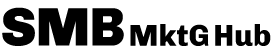Boost Your Business: Strategies for Effective CRM Usage in Small Enterprises
Despite nearly three-quarters of small businesses using CRM and the SMB CRM market’s projected 13.5% CAGR through 2028, many don’t fully leverage its potential. Centralizing customer data and automating outreach can significantly boost revenue by up to 30% and improve retention by 20%. This guide offers actionable strategies for effective CRM usage, covering essentials, implementation, segmentation, automation, software selection, future trends, ROI maximization, and adoption hurdles. SMB Marketing Hub’s insights, backed by Astound Media, will help transform customer interactions into sustainable growth.
“Many small businesses invest in CRM, but the real game-changer isn’t just having the system; it’s strategically integrating it to transform every customer touchpoint into a growth opportunity. That’s where sustainable success truly begins.” – Jorge Leger, Founder and Digital Marketing Consultant at Astound Media.
What is CRM, and Why are Strategies for Effective CRM Usage Crucial for Small Business Growth?
CRM blends strategy and technology to organize customer interactions across sales, marketing, and service channels, enhancing retention and driving revenue. Consolidating contacts, purchase history, and communication touchpoints provides invaluable insights, fostering stronger relationships and predictable growth. Tracking inquiries, for instance, ensures timely follow-up, preventing leads from slipping away.
Adopting CRM establishes a single source of truth for customer data, enabling consistent messaging and personalized experiences. Centralized data minimizes errors, streamlines team collaboration, and ensures seamless sales, marketing, and service functions, fundamental to scaling customer engagement and maintaining a competitive edge.
What Does CRM Mean for Your Small Business?
For small businesses, implementing strategies for effective CRM usage means tracking every customer interaction from first contact to post-sale support. By organizing data into pipelines and custom fields like “Lead Source” or “Customer Tier,” teams gain clarity on lead status and can deliver timely, personalized follow-ups.
Effective CRM integrates contact management, deal tracking, and email logging. Categorizing contacts by source (e.g., referral, social media, paid advertising) allows entrepreneurs to strategically focus resources on high-value acquisition channels, eliminating guesswork from marketing spend.
How Does CRM Elevate Customer Relationships and Business Growth?
CRM strengthens relationships through automated follow-ups, personalized offers, and targeted campaigns. By tracking every customer interaction, teams can resolve issues quickly and improve satisfaction. These advantages, core to strategies for effective CRM usage, boost loyalty, repeat sales, and referrals, driving sustainable small business growth.
What Are the Key Types of CRM Systems for Small Businesses?
Small businesses typically choose from three main CRM types: operational, analytical, and collaborative.
- Operational CRM: Automates sales, lead capture, and email workflows.
- Analytical CRM: Delivers insights through reports and data analysis.
- Collaborative CRM: Connects teams with shared customer information.
A hybrid or modular CRM allows small teams to start with core sales automation, gradually adding reporting or service features as needs evolve. This flexible approach aligns investments with business requirements, preventing feature overwhelm.
Choosing Your CRM Type: A Decision Framework
Selecting the right CRM type depends on your immediate business priorities:
- Sales & Marketing Focus (Operational CRM): Streamline lead management, automate marketing, and track pipelines with strong SFA tools.
- Data-Driven Insights (Analytical CRM): Analyze customer data to predict churn, spot trends, and target high-value segments.
- Team Collaboration (Collaborative CRM): Enable shared access across teams for consistent communication and customer tracking.
- Balanced Growth (Hybrid/Modular CRM): Start with core features and add modules as your business grows to stay efficient and cost-effective.
Consider your most pressing pain points first, then choose a system that directly addresses them while offering room to grow.
Why is CRM Adoption Critical for Small Business Success?
Successful CRM adoption makes data entry and updates routine, giving managers accurate insights for better decisions. Inconsistent use leads to outdated data and poor results, so training, clear processes, and support are key to lasting success.
How to Overcome Common CRM Adoption Challenges?
Resistance to CRM adoption often stems from perceived complexity or uncertainty about benefits. Overcome these hurdles by:
- Communicate Clear Benefits: Emphasize advantages like reduced data entry time and improved lead visibility.
- Select Intuitive Interfaces: Choose CRM systems with user interfaces matching staff skill levels.
- Assign CRM Champions: Designate individuals to lead by example and provide peer-to-peer coaching.
- Conduct Regular Check-ins: Offer ongoing support and update training materials based on user feedback.
This proactive change management approach fosters buy-in, positioning CRM as an empowering tool rather than an unwelcome burden.
Best Practices for CRM Data Migration and Management
Successful data migration requires careful planning—mapping fields, cleaning data, and testing imports. Back up files, migrate during low-traffic times, and verify accuracy. Integrated tools can cut setup time by 59% and boost data consistency by 47%.
CRM Data Migration Checklist for SMBs
- Define Data Scope: Specify which data types need migration.
- Cleanse & Deduplicate: Remove outdated or duplicate records.
- Map Fields: Align old fields with new CRM fields.
- Backup Everything: Save all data before migrating.
- Perform a Trial Migration: Test with a small dataset first.
- Plan Downtime: Schedule migration during off-peak hours.
- Validate Data: Check records and reports for accuracy.
How to Train Your Team for Effective CRM Usage?
Effective CRM training includes hands-on workshops, simple guides, and role-based lessons. Use kickoff demos, short tutorials, and peer support, and link CRM use to performance goals. Consistent training builds confidence and makes CRM a key driver of sales and loyalty.
Top Strategies for Effective CRM Usage and Practices to Fuel Small Business Growth
Leading CRM strategies focus on segmentation, automation, retention, and data quality to cultivate deeper customer relationships. Refining these areas allows small businesses to personalize outreach, accelerate sales cycles, and significantly boost customer lifetime value.
Properly integrated, these practices transform CRM from a contact repository into a powerful growth engine, aligning marketing, sales, and service efforts around crucial customer insights.
How to Use Customer Segmentation to Personalize CRM Efforts?
Personalization starts with segmenting customers by demographics, behavior, or purchase history. Targeted emails and offers for each group boost engagement and conversions. AI enhances segmentation by predicting purchase or churn likelihood, enabling hyper-personalized campaigns that improve loyalty, deliverability, and long-term engagement.
How Can Automation Enhance Sales and Marketing with CRM?
Automation streamlines lead nurturing through triggered emails, reminders, and follow-ups based on customer actions. AI-driven lead scoring analyzes behavior to predict conversion chances, helping sales teams focus on high-potential prospects. For SMBs, this boosts efficiency, conversion rates, and customer engagement while saving time for high-impact tasks.
What Are Effective CRM Strategies for Customer Retention and Loyalty?
Loyalty-building strategies include personalized anniversary/birthday discounts, exclusive reward tiers, and actively soliciting feedback post-purchase. Tracking customer satisfaction scores within CRM helps identify at-risk accounts and trigger proactive retention campaigns (e.g., special offers or personalized outreach calls) before churn occurs.
3-Step Customer Loyalty Framework for SMBs
- Listen Actively: Use automated surveys and track NPS or CSAT in your CRM.
- Personalize Proactively: Send tailored offers and segment customers into loyalty tiers.
- Engage Consistently: Automate follow-ups for at-risk customers and encourage referrals.
This approach builds loyalty, strengthens trust, and drives repeat purchases and referrals, lowering acquisition costs over time.
How to Maintain CRM Data Quality and Hygiene for Better Results?

Maintaining high data quality involves regular audits, automated duplicate detection, and periodic contact information verification. Establish clear data entry standards (e.g., capitalization rules, field formats) and enforce them through required fields and validation rules within your CRM. Implement automated clean-up routines to remove invalid email addresses and flag stale leads.
Common CRM Data Quality Issues & Solutions
Consistently high-quality data ensures reliable insights, accurate reporting, and more effective automation.
Choosing the Best CRM Software for Your Small Business Needs
Selecting the right CRM requires balancing affordability, scalability, ease of use, and integration. Small businesses should evaluate platforms based on current needs and future growth, ensuring core features align with sales processes and customer experience goals. A thorough comparison of leading solutions reveals trade-offs in functionality, user interface, and support.
What Features Should Small Businesses Prioritize in CRM Software?
CRM Feature Prioritization Checklist for SMBs
When evaluating CRM software, prioritize features that directly impact your core operations and growth:
- Intuitive Contact & Pipeline Management: Organize leads and track sales easily with a user-friendly interface.
- Customizable Fields & Deal Stages: Tailor the CRM to match your sales process and data needs.
- Email Marketing & Automation Workflows: Automate follow-ups and outreach to save time and stay consistent.
- Insightful Reporting Dashboards & Analytics: Gain clear insights into sales, marketing, and customer trends.
- Seamless Integration with Existing Tools: Connect your CRM with email, social, and accounting platforms.
- Mobile Access for On-the-Go Updates: Manage contacts and sales from anywhere, anytime.
- Scalability & Support: Pick a CRM that grows with your business and offers strong support.
Prioritizing these features ensures your chosen CRM platform aligns with daily operations and scales effectively as your business expands.
How Do Top CRM Solutions Compare for Small Businesses?
The table below compares leading CRM platforms based on core capabilities and ideal use cases for small businesses.
How to Integrate CRM with Other Marketing and Business Tools?
Integrations connect your CRM with essential tools like email marketing, social media managers, accounting software, and ecommerce stores. Native connectors or third-party services automate data flow, syncing contact fields, purchase orders, and campaign engagements, ensuring consistent customer information. CRM email integration enables real-time campaign tracking, reduces manual work, and unifies customer data across functions.
How to Measure CRM Effectiveness and Calculate ROI?
Measuring CRM success involves tracking key performance indicators (KPIs) reflecting revenue impact and process efficiency, which are vital for assessing strategies for effective CRM usage:
To apply a customer-journey approach to ROI (L Ang, 2002), small businesses should:
- Map Key Touchpoints: Identify every interaction a customer has, from initial lead capture to post-purchase support.
- Assign Value to Each Stage: Quantify the impact of CRM at each stage (e.g., improved lead conversion, faster sales cycle, increased repeat purchases).
- Track CRM-Influenced Metrics: Monitor how CRM activities (e.g., automated emails, personalized offers) directly contribute to progress through the journey.
- Calculate Lifetime Value (LTV): Understand how CRM enhances customer loyalty and extends their overall value to your business.
Consistently reviewing these metrics reveals areas for optimization and validates the significant business impact of your CRM strategy.
Emerging CRM Trends and Future Strategies for Effective CRM Usage for Small Businesses
Small businesses embracing emerging CRM innovations will stay ahead by leveraging AI, mobile access, hyper-personalization, and strategic planning. Anticipating these shifts enables entrepreneurs to refine operations and delight customers with next-generation experiences.
How Is Artificial Intelligence Transforming CRM for SMBs?
AI enhances CRM by predicting lead scores, optimizing outreach, and automating chatbots for instant support. It identifies upsell opportunities, analyzes campaigns, and flags at-risk accounts. These insights help small businesses focus on high-value leads, turning CRM into a proactive growth tool.
What Are the Benefits of Mobile CRM for On-the-Go Small Businesses?
Mobile CRM apps empower field teams to update contact records, log calls, and review dashboards from their smartphones or tablets. Immediate data capture after meetings ensures accuracy and accelerates pipeline movement. Accessing customer histories on the go enhances responsiveness and strengthens relationships.
Mobile CRM boosts productivity by 14%, helping small businesses maintain consistent engagement regardless of location.
How Can Small Businesses Leverage Hyper-Personalization in CRM?
Hyper-personalization uses real-time data (e.g., browsing and purchase history) to tailor offers and messages for each customer. For instance, instead of a generic ‘Happy Birthday’ email, it might trigger an offer for a product related to a recent purchase, delivered at a preferred time based on browsing history and past engagement. Through advanced segmentation and automation, it boosts engagement, loyalty, and conversions, building stronger emotional connections and long-term value.
What Are Actionable Steps to Prepare for Future CRM Innovations?
To future-proof your CRM strategies, small businesses should:
- Audit Existing Workflows: Identify opportunities for enhanced automation.
- Invest in Open APIs: Choose platforms that accommodate new integrations easily.
- Train Teams on AI: Equip staff with knowledge of AI-driven features and best practices.
- Monitor Vendor Roadmaps: Stay informed about emerging modules like voice-to-text logging and advanced analytics.
Proactive planning ensures your CRM system remains adaptable and continues to deliver a competitive advantage.
Maximize CRM ROI and Overcome Budget Constraints for Small Businesses
Maximizing CRM ROI requires focusing on high-impact features, leveraging free or low-cost tiers, and prioritizing process improvements that yield measurable results. Even with limited resources, small businesses can achieve significant gains by aligning strategies for effective CRM usage with strategic objectives.
What Are Proven Case Studies Showing CRM Impact on SMB Growth?
A local bakery increased repeat purchases by 20% with CRM loyalty tracking, while a startup cut its sales cycle by 30% using automation and lead scoring. These examples show how clear goals and consistent CRM use drive revenue, efficiency, and quick ROI.
How to Address Budget and Technical Limitations in CRM Adoption?
Small businesses can start with free or basic CRM plans to test features before upgrading. Choose platforms with tutorials and community support to cut costs, and integrate existing tools to avoid extra subscriptions. Focus on essentials like contact management and automation, adding advanced features as performance improves for cost-effective growth.
Phased CRM Implementation Strategy for Budget-Conscious SMBs
To mitigate budget and technical limitations, consider a phased approach:
- Phase 1 (Weeks 1–4): Use a basic CRM to centralize contacts, track leads, and train your team.
- Phase 2 (Months 2–3): Add email automation, sales pipelines, and reminders; integrate with your email system.
- Phase 3 (Months 4–6+): Expand to advanced analytics, integrations, and AI insights as your business scales.
This strategy allows you to demonstrate early ROI, secure team buy-in, and scale your CRM investment responsibly.
What Metrics Demonstrate CRM’s Return on Investment?
Key metrics that effectively showcase CRM’s ROI include:
- Sales Revenue Growth following campaign automation
- Reduced Sales Cycle Length achieved through automated reminders
- Increased Lead Conversion Rate driven by targeted segmentation
- Improvement in Customer Retention Rate facilitated by loyalty workflows
Tracking these indicators against baseline figures quantifies the financial impact of your CRM and supports informed decisions for future investment.
How to Build Authority and Trust Using CRM-Driven Customer Insights?
CRM analytics help identify happy customers for testimonials and case studies, boosting credibility. Personalized outreach builds trust and lasting relationships, turning data insights into social proof that drives growth.
Common CRM Challenges for Small Businesses and How to Solve Them
Despite clear benefits, small businesses often encounter roadblocks like user resistance, migration issues, complexity overload, and stagnant adoption. Addressing these challenges with structured solutions ensures CRM remains a powerful catalyst for sustainable growth, especially when implementing strategies for effective CRM usage.
How to Manage Employee Resistance to CRM Adoption?
Resistance often stems from perceived complexity or uncertainty about benefits. Address this by involving team members in tool selection, highlighting time-saving features, and celebrating quick wins (e.g., automated task reminders). Regular check-ins, incentives for data accuracy, and visible leadership endorsement reinforce positive behavior and build momentum for system-wide adoption.
A Simplified Change Management Approach for CRM Adoption
Overcoming employee resistance requires a structured approach:
- Awareness: Explain why CRM adoption matters and how it benefits each role.
- Desire: Involve key staff as CRM champions to drive engagement.
- Knowledge: Provide role-based training and accessible resources.
- Ability: Offer ongoing support, check-ins, and celebrate wins.
- Reinforcement: Tie CRM use to performance goals and model consistent adoption.
This proactive approach transforms CRM from a perceived burden into an empowering tool for growth.
What Are the Best Practices for Handling CRM Data Migration Issues?
Successful data migration requires meticulous planning: map existing fields to CRM equivalents, cleanse contact lists to remove duplicates, and conduct trial imports to validate mappings. Maintain backups of original data, schedule migration during low-volume periods to minimize disruptions. After migration, verify record accuracy and run automated validation scripts to catch anomalies.
How to Simplify CRM Usage for Non-Technical Small Business Owners?
Simplify interfaces by customizing dashboards to display only critical metrics and hiding advanced settings. Utilize preset templates for deals, tasks, and email campaigns to streamline workflows. Providing quick-reference guides and hands-on coaching builds user confidence. Selecting a CRM with drag-and-drop functionality and clear visual pipelines further enhances usability.
How to Ensure Continuous CRM Improvement and User Engagement?
Sustained engagement comes from regular reviews, feedback, and feature updates. Quarterly audits refine workflows, remove clutter, and optimize automation. Celebrating milestones keeps teams motivated. With clear goals, smart automation, and ongoing optimization, a well-managed CRM turns customer data into growth, helping small businesses build loyalty, boost revenue, and succeed long-term.
Ready to Transform Your Customer Relationships?
Unlock the full potential of CRM for your small business. Get personalized strategies and expert guidance to boost revenue, enhance loyalty, and streamline operations.
About the Author
Jorge Leger is the Founder of Astound Media, a leading New York agency dedicated to helping organizations thrive with innovative web design and digital marketing. As a Digital Strategist and Marketing Consultant with more than a decade of expertise in WordPress, SEO, and automation, Jorge has a proven track record of delivering digital solutions that drive growth for mission-driven groups, small businesses, and nonprofits. Connect with Jorge on LinkedIn.