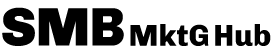Boost Your Local Reach: Essential Google Business Profile Tips for Small Businesses
Getting your business noticed in local searches is a game-changer for attracting nearby customers. While nearly half of all Google searches are location-based, many small business owners miss out on crucial setup and optimization steps that drive traffic, calls, and foot traffic. This guide will walk you through setting up and verifying your Google Business Profile, fine-tuning your listing details, managing customer feedback, sharing engaging updates, using compelling visuals, handling multiple locations, and even recovering from suspensions. By implementing these practical strategies and leveraging proven Local SEO Tactics for Small Businesses, you’ll build a complete, trustworthy profile that shines in the Local Pack and earns lasting customer confidence.
“A well-optimized Google Business Profile is no longer a ‘nice-to-have’ for local businesses; it’s the digital storefront that directly connects you with customers actively searching for your products or services. Neglecting it is akin to leaving your physical doors unlocked and uninviting.” – Jorge Leger, Founder and Digital Marketing Consultant at Astound Media
How Do You Set Up and Verify Your Google Business Profile?
Your Google Business Profile is a free listing that puts you in control of how your business appears on Google Search and Maps, ensuring customers find accurate information fast. Verifying your profile confirms you’re the real deal, preventing unauthorized changes and boosting your local search ranking. For instance, a verified local café will rank higher when someone searches for “coffee shops nearby,” building trust and bringing more people through the door.
What Are the Steps to Get Your Google Business Profile Ready?
Before you verify, you need to claim and set up your profile. Here’s how:
- Log in to Google Business Profile using your Google account.
- Enter your business name exactly as it appears on your signage and official documents.
- Choose the category that best fits your leading service or product.
- Provide your physical address or the areas you serve, making sure it matches your website.
- Add your business phone number and website URL so customers can easily reach you.
- Set your accurate operating hours, including any special hours for holidays or events.
Completing these steps builds a solid foundation for a trustworthy profile and a smooth verification process.
Which Verification Methods Confirm Your Business is Legit?

Google offers a few ways to confirm your business is authentic and eligible:
- Postcard Verification: Google will mail a postcard with a verification code to your business address. This is a common method and usually takes 5 to 14 days to arrive. (support.google.com)
- Phone or Text Verification: Some businesses can get verified instantly via a phone call or SMS. This option is only available if Google deems your business eligible. (support.google.com)
- Email Verification: This method is an option for select businesses. If you’re eligible, you’ll get a verification email sent to your registered business email. (support.google.com)
- Video Verification: You’ll record a video showing your business location, equipment, and proof of management. Verifying your location via video can take up to seven business days. (seochatter.com)
- Live Video Call Verification: Similar to video verification, but you’ll connect with a Google representative in real-time. (support.google.com)
Google Business Profile Verification Options
Google provides several ways to verify your Google Business Profile, including video, phone, email, and postcard methods. The best option for you depends on your business’s eligibility and preferences.
– Dalton Luka, How To Verify Your Google Business Profile (2025 Methods) [2025-07-07]
Choosing the easiest method for you means faster confirmation and signals to Google that your listing deserves a prime spot in local search results.
What Are the Requirements to Have a Google Business Profile?
Not every business is eligible for a Google Business Profile. You need to:
- Operate from a physical location or serve customers at specific addresses.
- Offer in-person services directly to customers or within a defined service area.
- Follow Google’s rules for business representation and prohibited content.
- Be a legitimate, registered business with valid contact details.
How Does Verification Help Your Local Search Ranking?
Verification directly impacts how prominently your profile shows up in local searches. Verified profiles:
- Get priority in map packs and local search results.
- Can edit business details, post updates, and reply to reviews.
- Build customer trust with a “Verified” badge.
Proper verification establishes your credibility, which Google’s algorithm favors with higher visibility.
How Can You Optimize Your Google Business Profile Details for Maximum Impact?
Fine-tuning your listing details makes your business more relevant, consistent, and appealing, leading to better search rankings and more customer engagement. A fully optimized profile is a cornerstone of any advertising strategy and campaigns, ensuring your ads lead to a complete, accurate listing that turns clicks into calls and visits.
Key Factors for Local SEO Rankings
Top local SEO ranking factors include a complete Google Business Profile, optimized website content, positive online reviews, and consistent business information across directories. These elements are crucial for visibility in local search results.
– BrightLocal, Google’s Local Algorithm and Local Ranking Factors [2025-02-26]
Why Is Consistent NAP (Name, Address, Phone) Information So Important?
Your business name, address, and phone number are your online identity across the web. Consistency:
- Shows search engines your business is trustworthy and authoritative.
- Prevents confusing duplicate listings for customers.
- Ensures accurate directions and contact information for visitors.
Keeping your NAP the same on your website, in directories, and on your Google Business Profile strengthens your local SEO foundation.
How Do You Pick the Best Business Categories and Attributes?
Choosing precise categories and attributes helps Google connect your profile with the right searches. Here’s how to do it right:
- Select a primary category that defines your leading service or product.
- Add up to 10 secondary categories for related offerings.
- Enable relevant attributes like “Outdoor seating,” “Free Wi-Fi,” or “Wheelchair accessible.”
- Review your category options regularly to reflect any new products or services.
Accurate categorization ensures your profile appears for relevant searches and highlights what makes you unique.
What Are the Best Ways to Write a Compelling Business Description?
Your business description is your chance to explain what you do and why customers should choose you. For the best results:
- Include your primary services, unique selling points, and who you serve.
- Use natural language with local keywords and benefits that matter to customers.
- Keep it under 750 characters for easy reading and SEO effectiveness.
- End with a clear call-to-action, like “Visit us today for a free consultation.”
A strong description informs potential customers and boosts your relevance in Google’s algorithm.
How Should You Manage Your Business Hours and Special Hours?
Accurate hours prevent customer frustration and negative reviews. Here’s how to manage them:
- Update your standard hours for weekdays and weekends.
- Set special hours for holidays, events, or temporary closures.
- Keep an eye on customer feedback for any reports of incorrect hours.
- Adjust your hours immediately if your operating schedule changes.
Up-to-date hours improve the customer experience and show you’re actively managing your profile.
How Does Optimizing These Details Improve Your Local SEO Rankings?
Filling out every section of your listing tells Google your business is authoritative and pays attention to detail. Fully optimized profiles:
- Rank higher in the Local Pack.
- Show more engaging information cards.
- Get more clicks, calls, and requests for directions.
Consistent, accurate details are the backbone of strong local search visibility.
Why Are Google Business Profile Reviews Crucial, and How Do You Manage Them Effectively?
Customer reviews are powerful social proof, build trust, and directly impact your local search ranking. A strong review profile encourages more clicks and conversions, reinforcing your reputation as a go-to resource for Small Business Marketing Insights.
How Do Customer Reviews Affect Your Local Search Rankings?
Google considers reviews a key ranking factor. More reviews and higher ratings:
- Boost your visibility in Local Pack results.
- Increase your perceived relevance and trustworthiness.
- Encourage more clicks by showcasing positive customer experiences.
Tracking your review metrics helps you understand customer satisfaction and your local reach.
What Are Smart Strategies to Get More Positive Google Reviews?
Encouraging genuine feedback requires a thoughtful and consistent approach:
- Ask happy customers directly, either in person or via email.
- Share direct review links in your follow-up communications.
- Display review requests on receipts and in your physical location.
- Offer non-monetary incentives, such as recognition or loyalty points, for feedback.
These tactics help build a steady flow of authentic customer endorsements.
How Should You Respond to Both Positive and Negative Reviews?

Responding effectively to reviews shows you’re engaged and professional:
How Can You Deal with Fake or Spam Reviews on Your Profile?
Protect your reputation by flagging and removing dishonest feedback:
- Look for suspicious patterns like identical comments or unknown reviewers.
- Report fake reviews using the “Flag as inappropriate” option.
- Use third-party review monitoring tools for alerts.
- If necessary, respond publicly to clarify the situation.
Proactive moderation keeps your review profile accurate and trustworthy.
What Tools Can Help You Monitor and Manage Your Google Reviews?
To simplify review management, consider using specialized platforms and dashboards. Our recommended Marketing Tools and Resources for Small Business Owners offer features for review alerts, response templates, and performance analytics to help you stay on top of customer sentiment.
How Do Google Business Profile Posts Drive Engagement and Boost Visibility?
Google Posts allow you to share timely updates, special offers, and events directly from your Business Profile, keeping your listing fresh and appealing. By integrating these posts into your Content Marketing Strategy for Small Business Growth, you develop cohesive campaigns that capture customer interest at the moment of search.
What Types of Posts Can You Share on Google Business Profile?
You have four main post formats to choose from:
- Offers – Highlight discounts or promotions with a precise end date.
- Events – Announce upcoming workshops, seminars, or open houses with booking links.
- Updates – Share news about new services, awards, or important announcements.
- Products – Showcase individual items with images, descriptions, and purchase links.
Selecting the correct post type ensures your message matches what customers are looking for.
How Often Should You Post to Keep Your Profile Active?
Posting regularly signals that your business is active and relevant:
- Aim to publish at least 1–2 posts each week.
- Coordinate posts with seasonal events, new product launches, or special promotions.
- Update or remove expired posts promptly to avoid outdated offers.
Consistent updates keep your profile dynamic and favored by Google’s freshness algorithm.
Google Posts and Customer Interaction
Google Posts enable businesses to share updates, offers, and events directly within their Business Profile, enhancing local search relevance and encouraging direct engagement. Fresh posts can improve a business’s visibility and customer interaction.
– InMoment, Google Posts: Increasing Google My Business Engagement [2024-11-25]
What Are Effective Calls-to-Action for Your Google Posts?
Strong CTAs guide users on what to do next:
- “Book Now” for event registrations.
- “Shop Collection” for product highlights.
- “Learn More” to direct traffic to your service pages.
- “Call Us” when you want immediate contact.
Tailor your CTA to the goal of your post to maximize conversions.
How Can Visual Content Make Your Google Posts Stand Out?
High-quality visuals grab attention and convey professionalism. Use:
- Striking photos of your products or team.
- Short videos demonstrating your services or events.
- Custom graphics that reflect your brand’s look and feel.
Eye-catching visuals increase post engagement and click-through rates.
How Do Google Posts Affect Local SEO and Customer Engagement?
Fresh posts improve local search relevance and encourage direct interaction:
- Customers see current offers and are more likely to engage.
- Google rewards active profiles with greater visibility.
- Posts can appear directly in Google Maps and Search results.
Staying active with posts drives both algorithmic favor and customer interest.
What Are the Best Practices for Using Photos and Videos on Google Business Profile?
Visual media brings your listing to life, offering tangible proof of your quality and atmosphere. Listings with photos and videos drive significantly more customer actions than text alone, complementing your Social Media Marketing for Small Businesses by showcasing real experiences.
What Types of Photos Should You Upload to Attract Customers?
Here’s a breakdown of essential photo types to include:
How Do Videos Boost Engagement on Your Business Profile?
Videos capture attention and communicate complex information quickly. To make the most of video:
- Create 30–60 second clips showcasing your services or giving a tour.
- Use captions for accessibility and to allow silent autoplay.
- Include customer testimonials or demonstrations of your process.
Engaging videos encourage users to spend more time on your profile, signaling higher relevance.
What Are Google’s Quality Standards for Photos and Videos?
Maintain high standards to ensure your media gets approved:
- Use clear, high-resolution images (at least 720×720 pixels).
- Avoid promotional overlays, watermarks, or logos.
- Ensure videos are under 30 seconds and in MP4 or MOV format.
- Showcase your actual business accurately, without using stock photos.
Google Business Profile Photo Guidelines
Google recommends specific guidelines for photos uploaded to Google Business Profiles, including format (JPG or PNG), size (10 KB to 5 MB), and resolution (720 x 720 pixels or higher). High-quality, in-focus images that accurately represent the business are essential.
– BizCrown Media, What is Google My Business Photo Size? Watch Before You Upload! [2024-08-02]
How Can User-Generated Content Enhance Your Profile’s Credibility?
Encouraging customers to share their experiences creates authentic, trust-building media:
- Invite customers to tag your profile in their photos.
- Feature select customer photos in a rotating gallery.
- Give credit to contributors in your post captions.
Authentic content resonates more strongly with potential customers.
How Do Visuals Influence Direction Requests and Website Clicks?
Listings that include photos and videos see:
- A 42% increase in direction requests.
- A 35% higher click-through rate to websites.
Visual media transforms your profile into an interactive storefront that drives both in-person visits and online traffic.
How Do You Effectively Manage Multiple Google Business Profile Locations?
Expanding your business across multiple locations requires consistent branding and efficient management. Centralizing control over all your locations supports your Website Design and Development for Small Businesses by ensuring each site correctly links to its corresponding profile.
What Are the Advantages of Creating Location Groups?
Location groups allow you to:
- Organize multiple profiles under one account.
- Apply bulk changes to hours, descriptions, or attributes.
- Track performance metrics for all your locations in a single dashboard.
Grouping streamlines administration and ensures a unified brand image.
How Do You Ensure Consistent NAP Across All Locations?
Consistency in your name, address, and phone number prevents listing conflicts:
- Use standardized formatting for all addresses.
- Assign unique local phone numbers that forward to central lines.
- Maintain the same business name format across all profiles.
Uniform NAP data reinforces trust and strengthens local ranking signals.
What Are Location-Specific Optimization Strategies?
Each location can stand out by tailoring:
- Service descriptions for local customers and demographics.
- Custom attributes that reflect neighborhood features.
- Unique photos that showcase each branch’s atmosphere.
Localized optimization balances brand consistency with individual location identity.
How Do You Handle Bulk Location Verification?
For businesses with multiple branches or franchises:
- Submit a bulk upload spreadsheet with all necessary details.
- Request Google’s multi-location verification form.
- Provide scanned copies of business licenses or other required documents.
Bulk verification speeds up the setup process and reduces administrative work.
What Tools Help Manage Multiple Google Business Profiles?
Comprehensive dashboards make managing multiple locations much easier. Our Marketing Tools and Resources for Small Business Owners include platforms for bulk edits, performance tracking, and automated review responses, helping you maintain quality across all your locations.
How Can You Troubleshoot and Recover From Google Business Profile Suspensions?
Suspensions occur when listings fail to comply with policies or contain inconsistencies. Understanding the causes and recovery steps protects your online presence and complements Effective Email Marketing for Small Business Owners by ensuring your communications remain uninterrupted.
What Are Common Reasons for Google Business Profile Suspensions?
Suspensions often occur due to:
- Adding keywords to business names.
- Inconsistent or outdated address information.
- Having multiple listings for a single location.
- Misrepresenting service areas or your business model.
Reasons for Google Business Profile Suspensions
Common reasons for Google Business Profile suspensions include address violations, keyword stuffing, inconsistent NAP (Name, Address, Phone) information, and multiple listings for the same business. These violations can lead to a loss of visibility and customer trust.
– Search Engine Land, 5 reasons your Google Business Profile might get suspended [2023-04-20]
How Do Soft and Hard Suspensions Differ?
Use this comparison to guide your recovery strategy:
What Is the Step-by-Step Process to Get a Suspended Profile Reinstated?
Follow this guide to request reinstatement:
- Go to the Google Business Profile Help Center and find the reinstatement form.
- Provide accurate business details and explain any recent changes you made.
- Submit supporting documents, like business licenses or utility bills.
- Wait for Google’s review and respond quickly to any follow-up questions.
- Once approved, verify and update your listing to prevent future issues.
Following the correct process speeds up recovery and restores your local visibility.
How Can You Prevent Future Suspensions?
Stay compliant by:
- Regularly checking your listing for accuracy.
- Avoiding keyword stuffing or promotional language in your business name.
- Ensuring all location data matches official records.
- Keeping up-to-date with Google Business Profile policy changes is crucial.
Proactive management reduces the risk of suspension and protects your online presence.
Where Can You Find Official Support and Resources for Suspension Issues?
For direct help, visit Google’s Business Profile Help Center and Community Forums. You can also explore Search Engine Optimization Fundamentals for Small Businesses to build a strong, policy-compliant local SEO strategy that minimizes the chances of suspension.
Small business owners who follow these structured optimization steps will see more calls, website visits, and direction requests as their profile gains trust and prominence. Consistent management, engaging content, and proactive issue resolution are the cornerstones of local success. To integrate product listings directly into your profile and boost conversions, explore our Ecommerce Solutions for Small Businesses.
About the Author
Jorge Leger is the Founder of Astound Media, a New York digital agency specializing in strategic web design and marketing. As a Digital Strategist and Marketing Consultant with over a decade of expertise in WordPress, SEO, and automation, he partners with mission-driven organizations, small businesses, and nonprofits to deliver measurable growth. Connect with him on LinkedIn.