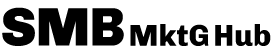Boost Your Small Business Ecommerce: Top Tips for Better Sales and Happier Customers
A clunky online experience turns away 88% of shoppers, costing small retailers billions. But an innovative approach to user experience (UX) can flip the script, driving more sales, keeping customers coming back, and building brand loyalty. This guide will walk you through how to nail ecommerce UX, from making your site look great and checkout a breeze, to personalizing the experience, speeding things up, understanding the customer’s journey, and building rock-solid trust with great support. We’ve packed each section with practical steps, real-life examples, and clear ways to measure success, all designed for busy entrepreneurs like you. Get ready to supercharge your ecommerce user experience and grow your business steadily.
What Exactly Is Ecommerce User Experience (UX) and Why Does It Matter So Much for Small Businesses?
Ecommerce UX covers everything a shopper experiences when interacting with your online store – from the moment they land on a product page to getting help after they buy. It shapes how they feel about your brand, their level of satisfaction, and ultimately, how much they spend. For small businesses, great UX means fewer abandoned carts, quicker buying decisions, and more trust, all without needing a huge team or budget. Understanding how UX impacts key numbers is the first step to seeing its real effect on your sales and customer loyalty. Enhancing user experience in ecommerce is paramount for small businesses aiming for growth.
How Does UX Directly Affect Ecommerce Sales and Keep Customers?
Your user experience is a direct driver of ecommerce success, guiding shoppers smoothly from finding products to making a purchase and beyond. Focusing on enhancing user experience in ecommerce can significantly impact your bottom line.
- Easy navigation means less searching and more buying.
- Clear trust signals (like security badges and reviews) ease worries and encourage bigger orders.
- Consistent branding and messaging bring customers back for more, boosting their lifetime value.
The Power of UX on Ecommerce Sales
A user-friendly website can skyrocket conversion rates by up to 200%. Making UX a priority is key to attracting shoppers and standing out from the competition.
– WD Strategies, Ecommerce UX: How Website Design Affects Conversions, 2025
This really hammers home how crucial UX is for boosting sales, a core idea throughout this article. Practical ecommerce UX is a cornerstone of modern online retail.
“A seamless digital storefront isn’t just about aesthetics; it’s the engine that drives conversions and cultivates lasting customer relationships for small businesses.” – Jorge Leger, Founder and Digital Marketing Consultant at Astound Media.
These impacts on sales and customer retention show why every design choice counts, leading us to explore the specific advantages of enhancing user experience in ecommerce.
What Are the Big Wins from Improving UX for Your Small Business Ecommerce?
Better UX leads to noticeable improvements in engagement, sales, and loyalty by tackling customer frustrations head-on. Investing in enhancing user experience in ecommerce yields tangible benefits.
Getting More Sales with Ecommerce CRO
A reasonable ecommerce conversion rate usually sits between 2% and 3%, but this can change based on your industry, the device used, and where traffic comes from. Top-performing stores often achieve a 5% or higher conversion rate by constantly refining their user experience and checkout flow.
– UXCam, Ecommerce Conversion Rate Optimization (CRO) – Ultimate Guide, 2025
This gives you a benchmark for the article’s focus on boosting conversions through UX improvements. Mastering ecommerce UX is key to achieving these higher rates.
Small business owners can leverage these advantages to compete effectively and maximize their resources, which is why UX itself serves as a competitive edge. Prioritizing enhancing user experience in ecommerce is a strategic move.
Why Is Great UX a Secret Weapon for Small Online Stores?
A standout user experience helps small retailers shine by offering personalized, efficient interactions that bigger players might miss. A focus on enhancing user experience in ecommerce can level the playing field.
- Quick design tweaks mean you can test and improve things fast.
- Unique branding builds deeper connections with your ideal customers.
- Customized support builds trust and drives growth through referrals.
By focusing on these strengths with thoughtful UX design, small businesses can actually outperform larger competitors in customer happiness and revenue. This underscores the importance of a well-executed ecommerce UX strategy.
How Can Small Businesses Fine-Tune Their Ecommerce Website Design for a Better User Experience?
Optimizing your website design involves creating easy navigation, layouts that work everywhere, a precise visual flow, and ensuring everyone can use it. Each part helps match what customers expect with what your brand offers, guiding them smoothly from landing pages to the checkout. This is fundamental to enhancing user experience in ecommerce.
What Are the Best Ways to Make Navigation and Site Structure Super Intuitive?
Intuitive navigation helps shoppers find what they want quickly and confidently, cutting down on frustration and lost sales. A well-structured site is a key component of great ecommerce UX.
- Use clear, descriptive main menus and filters.
- Keep a search bar handy with innovative suggestions.
- Add breadcrumbs so shoppers always know where they are.
- Organize related products logically and label sections clearly.
By organizing your site around user needs, you make it easier for them to find what they want and make a purchase, setting the stage for mobile-friendly design. This contributes significantly to overall ecommerce UX.
How Does Designing for Mobile First Make Ecommerce UX Better?
A mobile-first approach ensures your site looks and works perfectly on smartphones and tablets, where most ecommerce sales happen. Mobile optimization is crucial for enhancing user experience in ecommerce.
- Use flexible grids and scalable images for a consistent look.
- Make buttons and links significant enough to tap easily (at least 44×44 pixels).
- Put the most important stuff “above the fold” and keep pages simple.
- Test on different devices to make sure everything runs smoothly.
Mobile-First Design for Online Stores
Designing for mobile first means focusing on the best experience for shoppers on their phones, which can lead to more sales and happier customers. You build the mobile version first, then adapt it for bigger screens.
– Webskitters, Mobile-First Design: A Key to E-commerce Development Success, 2023
Responsive design not only boosts mobile sales but also makes your site easier for everyone to use, naturally leading to visual appeal and branding. This is a vital aspect of a positive ecommerce UX.
How Do Visual Flow and Brand Consistency Grab and Keep User Attention?
A clear visual hierarchy guides the eye to essential elements, such as calls to action and product details, while consistent branding makes your store instantly recognizable and trustworthy. Strong visual elements are key to enhancing user experience in ecommerce.
- Make your main buttons stand out with color and space.
- Keep your fonts, colors, and icons the same everywhere.
- Use great photos and organized product layouts.
- Match your brand’s personality in your words and images.
A clear and cohesive look creates an engaging experience that keeps users hooked, which then supports accessible design practices. This contributes to a memorable ecommerce UX.
What Accessibility Standards Should Small Businesses Follow to Include Everyone?
Making your online store accessible means everyone, including people with disabilities, can browse, understand, and buy without any hitches. Inclusive design is a critical part of enhancing user experience in ecommerce.
- Add descriptive alt text for all images.
- Ensure your site can be navigated using just a keyboard.
- Use good color contrast (at least 4.5:1) for text.
- Use ARIA roles and semantic HTML so screen readers work correctly.
Following accessibility rules not only opens your store to more people but also helps your SEO and brand image, getting you ready to tackle checkout improvements. A genuinely great ecommerce UX is an accessible one.
How to Make Your Ecommerce Checkout Process Super Smooth and Reduce Abandoned Carts?

A checkout process with no roadblocks directly cuts down on abandoned carts and boosts sales by removing unnecessary steps, confusion, and delays. Fine-tuning every part of the buying journey is key to capturing shoppers when they’re ready to buy. A streamlined checkout is a vital element of enhancing user experience in ecommerce.
Checkout Abandonment and User Experience
Checkout abandonment occurs when a customer starts a purchase but doesn’t complete it. High rates often point to problems with the payment experience.
Data8, Checkout Abandonment: Are you Tracking the Right Metric?, 2025
What Are Smart Ways to Offer Guest Checkout and Lots of Payment Choices?
Allowing guest checkout and accepting various payment methods removes hurdles and makes buying easier for everyone. Offering flexibility in payment is crucial for a positive ecommerce UX.
- Offer quick guest checkout with email confirmation.
- Include popular payment options: credit cards, digital wallets, and buy-now-pay-later.
- Show clear icons for accepted payment types throughout the process.
- Let returning customers save their card details securely.
Giving shoppers flexible options meets different needs and trust levels, paving the way for clear progress indicators. This is a key step in enhancing user experience in ecommerce.
How Do Progress Trackers and Fewer Form Fields Make Checkout Better?
Clear progress indicators and simple forms reduce mental effort and guide shoppers through each step. Simplifying the checkout process is essential for improving ecommerce UX.
- Show a clear step-by-step tracker (e.g., Shipping → Payment → Review).
- Only ask for essential information (name, address, payment).
- Use real-time form validation and auto-fill to speed up the process.
- Hide optional fields in expandable sections.
Making each step easier increases completion rates, but it’s also important to address common frustrations directly. This directly contributes to enhancing user experience in ecommerce.
What Are Common Checkout Headaches and How to Solve Them?
Pinpointing typical roadblocks allows for targeted fixes that improve the entire checkout experience. Addressing these pain points is fundamental to a successful ecommerce UX.
Fixing these issues helps turn interest into completed orders and builds momentum for personalization efforts. This is a critical aspect of enhancing user experience in ecommerce.
What Are the Best Personalization Tactics for Small Business Ecommerce?

Personalization involves tailoring product suggestions and offers to each customer’s preferences, fostering stronger relationships, and encouraging repeat business. Even businesses on a tight budget can use key tactics that significantly boost customer loyalty. Personalization is a powerful tool for enhancing user experience in ecommerce.
Ecommerce Personalization Tactics
Ecommerce personalization is about customizing the online shopping experience for each customer. This can boost brand recognition, add value, and foster loyalty by showing relevant content, product ideas, and offers based on what customers like and how they behave.
– Shopify, Ecommerce Personalization: Tactics and Examples (2025), 2024
How Do Product Recommendations and Custom Content Build Customer Loyalty?
Intelligent recommendations and personalized messages create relevant experiences that build trust and increase order sizes. Effective personalization is key to a superior ecommerce UX.
- Use carousels like “Customers Also Bought” and “You Might Like.”
- Show recently viewed items on your homepage and cart page.
- Customize homepage banners based on user browsing behavior.
- Send follow-up emails with hand-picked product suggestions.
These tailored interactions show you’re paying attention and keep customers engaged, which relies on effective segmentation. This is a core strategy for enhancing user experience in ecommerce.
What Role Does Customer Segmentation Play in Ecommerce UX?
Grouping your audience by demographics, shopping habits, or purchase history enables you to create more targeted UX improvements and messages. Understanding your audience is fundamental to practical ecommerce UX.
- Group customers by location to adjust shipping and language.
- Offer special discounts and early access to your best customers.
- Identify customers who might be leaving and target them with ads.
- Analyze browsing habits to improve your site layout for different groups.
Segmentation guides every personalization effort, and small businesses can use affordable tools to automate these tasks. This directly supports enhancing user experience in ecommerce.
How Can Small Businesses Use Affordable Personalization Tools?
Cost-effective platforms and plugins enable small retailers to personalize their offerings without incurring significant expenses. Leveraging these tools is a smart way to improve ecommerce UX.
- Try free or low-cost recommendation tools like Recombee or Clerk.io.
- Use email services that offer dynamic content options.
- Use free analytics tools like Matomo to track behavior.
- Test out chatbots with basic personalization using platforms like Chatfuel or Tidio.
By starting small and growing what works, you can achieve significant loyalty gains without breaking the bank, which naturally leads to performance optimization. This is a practical approach to enhancing user experience in ecommerce.
How to Speed Up Your Ecommerce Site and Improve Core Web Vitals for Small Businesses?
Page speed and Core Web Vitals are key UX factors that affect search rankings, bounce rates, and sales. Improving these means faster, smoother interactions for everyone, on any device. Speed is a critical component of a positive ecommerce UX.
What Are Core Web Vitals and Why Are They Important for Ecommerce UX?
Core Web Vitals measure how fast your site loads, how quickly it responds, and how stable its layout is – all crucial for happy users and good SEO. Understanding Core Web Vitals is essential for enhancing user experience in ecommerce.
- Largest Contentful Paint (LCP): How long it takes for the main content to load.
- First Input Delay (FID): The delay before your page reacts to a user’s first click or tap.
- Cumulative Layout Shift (CLS): How much content unexpectedly moves around as the page loads.
Core Web Vitals and Ecommerce Success
Core Web Vitals are vital SEO metrics Google uses to judge your website’s user experience. Improving them can lead to better search rankings, happier customers, and more sales.
– NitroPack, Core Web Vitals for Ecommerce: How to Increase Online Sales, 2024
Meeting the recommended targets (LCP under 2.5s, FID under 100ms, CLS under 0.1) directly cuts down on bounce rates and boosts conversions. This directly impacts the success of enhancing user experience in ecommerce.
How Can Small Businesses Speed Up Their Site by Optimizing Images and Code?
Optimizing your files and code makes pages load faster without needing major technical overhauls. Efficient code and optimized assets are fundamental to a fast ecommerce UX.
- Compress images and use lazy loading (WebP or optimized JPEGs work well).
- Shrink your CSS, JavaScript, and HTML files.
- Load non-essential scripts later and include critical CSS directly.
- Use font-display: swap for faster font loading.
By reducing file sizes, your pages load quickly and offer a smoother experience. This is a direct method for enhancing user experience in ecommerce.
What Are the Advantages of Caching and Using Content Delivery Networks (CDNs)?
- Set up browser caching for static files with long expiry times.
- Use a CDN (like Cloudflare or Fastly) to deliver images, scripts, and styles faster.
- Implement server-side caching (e.g., Redis, Varnish) for dynamic content.
- Automatically clear caches when content is updated.
These methods ensure fast, reliable access worldwide and form the technical backbone for mapping the customer journey. This contributes to a seamless ecommerce UX.
How to Map and Improve the Customer Journey for Small Business Ecommerce Success?
Mapping the customer journey shows every interaction a shopper has – from first hearing about you to becoming a loyal fan – and highlights UX issues that are costing sales. A clear journey map helps you make targeted improvements. Understanding and optimizing the customer journey is crucial for enhancing user experience in ecommerce.
What Are Buyer Personas and How Do They Help Improve UX?
Buyer personas are detailed profiles based on real customer data that help you tailor your UX to specific audience needs. Creating personas is a foundational step in improving ecommerce UX.
- Gather info through surveys about demographics and interests.
- Analyze purchase history to spot everyday buying habits.
- Create persona stories detailing their goals and challenges.
- Use personas to decide which features, content, and designs to prioritize.
Designing with personas in mind ensures your site truly connects with your key customer groups. This is a vital part of enhancing user experience in ecommerce.
How to Find and Fix Problems at Every Stage of the Ecommerce Journey?
Identifying pain points reveals obstacles at each step: discovery, consideration, purchase, and after the sale. Addressing these issues is key to a smooth ecommerce UX.
- Use user testing and heatmaps to see where people struggle.
- Ask customers for feedback after they’ve made a purchase about the checkout and support.
- Check your analytics for pages with high exit rates or low engagement.
- Prioritize fixes based on their frequency and the severity of their impact.
Solving these issues creates a smoother flow and sets you up for conversion optimization. This is a direct way of enhancing user experience in ecommerce.
How Can Improving Each Step of the Customer Journey Lead to More Sales?
Making specific UX improvements at each stage boosts engagement and guides shoppers toward buying. A well-optimized customer journey is central to a successful ecommerce UX.
- Awareness: Fast landing pages, clear value propositions.
- Consideration: Great product photos, detailed reviews, and comparison tools.
- Decision: Easy checkout, trust badges, progress indicators.
- Retention: Personalized follow-ups, loyalty programs, and simple reordering.
Optimizing every phase creates a cohesive experience that drives higher overall sales. This is a comprehensive approach to enhancing user experience in ecommerce.
How to Build Trust and Offer Great Customer Support in Small Business Ecommerce?
Trust and support turn first-time buyers into loyal fans. Clear policies, visible security, and helpful assistance build credibility at every step. Strong trust signals and excellent support are vital for a positive ecommerce UX.
What Trust Signals Should You Show to Make Your Ecommerce Store More Credible?
Visible trust indicators reassure shoppers and reduce their perceived risk. Building trust is a fundamental aspect of enhancing user experience in ecommerce.
- Show the SSL padlock and payment security logos clearly.
- Display star ratings and reviews from verified customers.
- Highlight any industry awards or partnerships.
- Provide easy-to-find contact details and business information.
Using these signals shows you’re transparent and reliable, paving the way for real-time support. This contributes to a trustworthy ecommerce UX.
How Do Live Chat and Proactive Support Make Customers Happier?
Live chat and timely help answer questions before they become reasons not to buy. Excellent support is a key differentiator in enhancing user experience in ecommerce.
- Offer chat pop-ups if someone appears to be about to leave or has been on a page for a while.
- Make sure your chat staff know your products, policies, and shipping inside out.
- Allow chat transcripts to be emailed for easy follow-up.
- Use chatbots for common questions, but have agents ready for complex issues.
Responsive support builds confidence and encourages higher average order values. This is a crucial element of a superior ecommerce UX.
What Are the Best Ways to Write Clear Return Policies and Privacy Statements?
Straightforward policies remove uncertainty and build customer goodwill. Clear guidelines are essential for enhancing user experience in ecommerce.
- Write return instructions in simple terms and highlight how easy it is.
- Have a dedicated policy page linked in your footer and at checkout.
- Briefly mention key return points near product descriptions.
- Clearly explain what data you collect and how you use it in your privacy statement.
Transparent policies demonstrate your respect for your customers’ rights, fostering long-term loyalty. This contributes to a favorable and trustworthy ecommerce UX.
Improving your ecommerce user experience is an ongoing process that blends design, performance, personalization, and trust. By consistently applying these best practices – from a well-organized site and smooth checkout to intelligent personalization, faster speeds, understanding the customer journey, and solid support – you’ll build stronger sales and deeper customer loyalty. Start by reviewing your current UX, prioritize changes based on impact and effort, and test with users to refine everything. As things change, consider working with marketing experts to keep growing, boost conversions, and turn your small business ecommerce store into a go-to destination for repeat customers. Continuous focus on enhancing user experience in ecommerce will drive sustained success.
About the Author
Jorge Leger is the Founder of Astound Media, a New York–based digital agency focused on helping organizations grow through web design and marketing strategy. With 10+ years of experience in WordPress, SEO, and automation, he collaborates with small businesses and nonprofits to create high-impact websites and campaigns. He is passionate about empowering entrepreneurs to succeed online. Connect with him on LinkedIn.